Change Your Facebook Name Instantly: Bypass the 60-Day Limit
Facebook's 60-day name change limit aims to maintain platform integrity. While official channels exist, "reverting to a previous name" can bypass this limit, giving you a quick solution.

Have you ever felt like you're stuck in Facebook jail and need to change your Facebook name ASAP? Maybe you're rebranding, reclaiming your account after a hack, or feeling like a new you. Whatever the reason, Facebook’s 60-day name change policy can feel like a major roadblock. If you are one of those and want to change your Facebook name before 60 days, then we have got you covered.
Facebook limits how often users can change their profile names. This policy is helpful primarily in maintaining user authenticity, dealing with fake accounts, and protecting users from impersonation. However, this restriction can be frustrating for users who urgently need to update their name, leading them to seek reliable solutions, which we'll explore here, along with the official process.
In this article, we will explain Facebook’s name-change policy in depth, why it exists in the first place, and all potential solutions that you can use to bypass this limit without any risk and answer your question about "How to Change Facebook Name Before 60 Days."
Understanding Facebook’s 60-Day Name Change Policy
Facebook's 60-day name change policy aims to strike a balance between allowing users to update their information and preventing misuse of the platform. Still, there are ways to request a name change sooner if necessary.
Why Does the 60-Day Restriction Exist?
- Prevent Impersonation: Frequent name changes can be used to impersonate others or create confusion among users.
- Reduce spam and abuse: The policy helps to prevent activities like spam accounts and coordinated harassment campaigns that often involve rapidly changing names.
- Maintain Authenticity: Encouraging real names is essential for creating a more trustworthy environment where users can connect with genuine people.
When Are Exceptions Granted?
Generally, you can only change your Facebook name once every 60 days. If you need to change your name before the 60-day limit due to legitimate reasons (e.g., marriage, legal name change, or just because you got bored of your nickname), you can request a name change through Facebook's support channels. You may be asked to provide proof of your name change, such as legal documents.
Facebook prefers you to use your real name, but it's okay to use a nickname sometimes. If you keep changing your name too often or use a fake name, Facebook might temporarily lock your account. To unlock it, you might need to prove your real identity with official documents. If your Facebook name doesn't match your real name, you could even lose your account forever. It's important to be honest and respectful on Facebook.
Common Reasons People Want to Change Their Facebook Name Early
You now have a fundamental understanding of Facebook's policy regarding name changes. Let us look at some common reasons why people wish to change their Facebook name before the lock period. Sometimes, it's a simpler reason, like correcting a small spelling error or aligning your name with your cultural identity, or a more complex reason, stated below.
Getting Hacked
Imagine waking up to a Facebook profile that's not yours! This happens when hackers compromise your account and change your name, often for malicious purposes. It's incredibly frustrating and can damage your reputation.
Pro Tip: Secure your account with strong passwords and enable two-factor authentication to prevent it.
Rebranding Your Online Presence
Maybe you're a musician transitioning from your stage name to your real name or an artist simplifying their name for branding. Or perhaps you're prioritizing privacy by removing your middle name.
Keeping Your Business Brand Current
If you use Facebook for business, an outdated name can confuse customers and harm your professional image. Merging your personal profile with your brand identity or simply updating your name to reflect your current business can be crucial.
Official Method to Change Your Facebook Name (Even Within 60 Days, If Eligible)
Every social media platform has a support team, as does Facebook. Your first step should be to contact them and explain why you want to change your profile name.
Contacting Facebook Support
While Facebook generally imposes a 60-day wait between name changes, you can request an earlier change if you have a valid reason. Here's how to do it:
- First of all, visit the Facebook name change support page.
- Fill out the details: First, Middle (optional), and Last Name.
- You need to attach a scanned copy of legal documents along with your request. This will strengthen your case for an early name change.
- Provide a contact email address where Facebook will send you updates regarding your ticket status. Keep checking your mail regularly and answering anything they want to know.
It might take Facebook a while to consider your request. Wait for their response with patience. The legitimacy of your justification and the supporting documentation you submit (if any) will determine whether your request is granted. Facebook users are encouraged to use their true names. They might, however, take stage names or nicknames into consideration in specific situations.
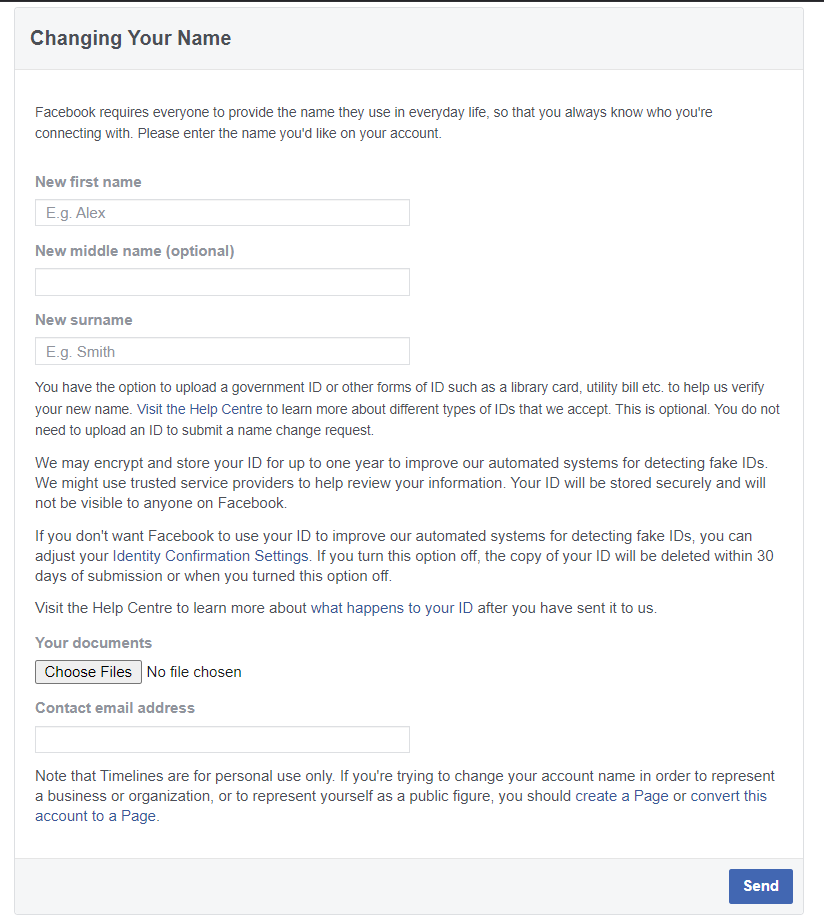
This tutorial should help you through the Facebook official process of requesting an early name change. Even though you now understand the formal procedure, you still wish to solve your issue more quickly. You are at the right place. We will go over how to get around Facebook's 60-day name change limit without jeopardizing your account in the next section.
How To Change Name On Facebook Before 60 Days Limit
We all want attention on Facebook, often using unique names to stand out. Facebook now restricts name changes. You can only change your name once every 60 days, even if you need to update it sooner due to legitimate reasons. Worry not, I am going to share this 100% working method that I have personally used for many years and it still works perfectly.
- First of all, you need to go to the security review page.
- Select the second option "Someone else got into my account without my permission."
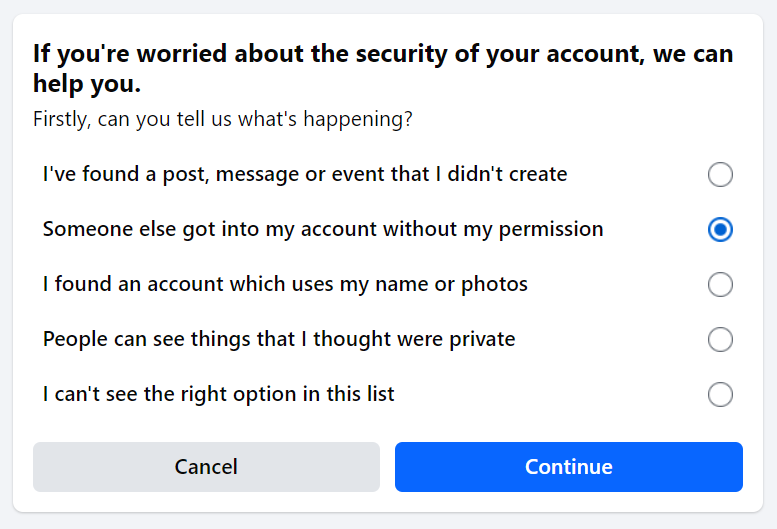
- Just click "Get started" when you see the window as it appears below.
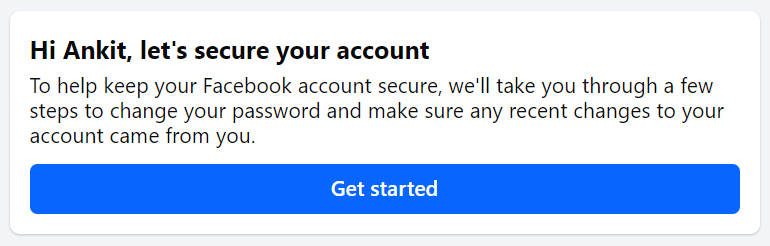
- The only thing left to do is click the "Continue" button to move on to the next step.
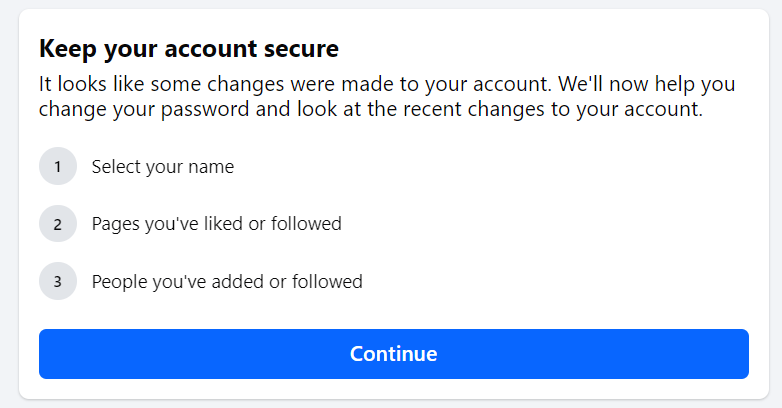
- Make sure your account password is strong and new before clicking "Save Changes."
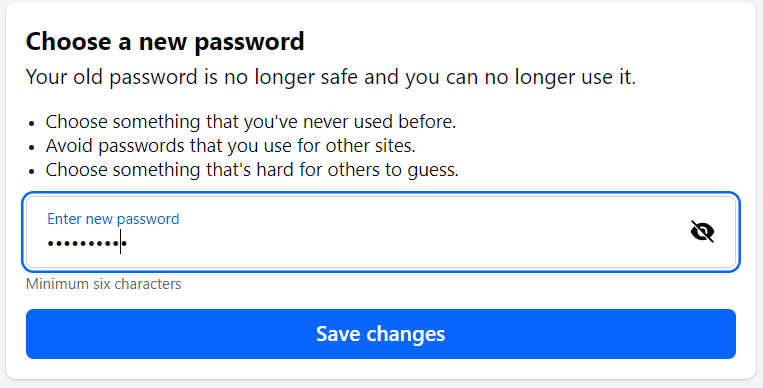
- You will now be required to select a name for your account; in order to revert the changes, make sure to select the previous name.
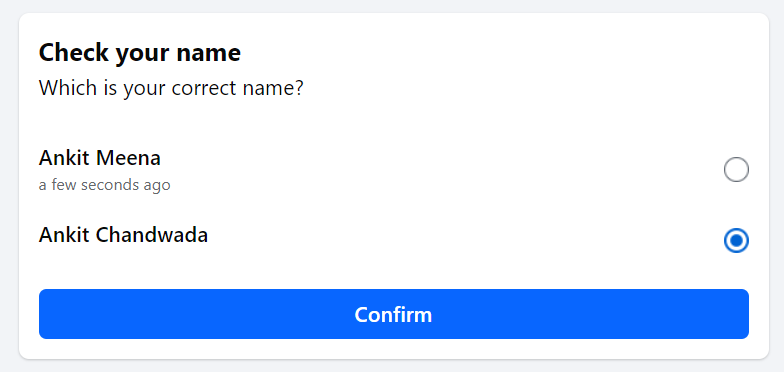
This really is a game-changer! It turns out that you have complete control over how frequently you change your Facebook name. You cannot use any new name at random. But if you want to switch back to a name you've used before, you're good to go!
You have now changed your profile name back to how it was. You can update your name without having to wait 60 days. As a result, you can effortlessly change your preferred name whenever you want. It's like having a secret superpower to control your Facebook identity.
The Sneaky Advantage: Why This Trick Beats Facebook Support
This "secret trick" offers a significant advantage over relying on Facebook Support. Firstly, it's incredibly fast and convenient. You can change your name instantly without the frustrating wait times often associated with support tickets.
Second, Facebook Support is infamously slow to reply, which can leave you stuck for a long time with an outdated or incorrect name. This trick empowers users to take control of their own profiles and make changes when they need them, bypassing the potential delays and frustrations of dealing with support channels.
Proactive Measures to Avoid Future Name-Change Problems
Are you annoyed by Facebook's restrictions on name changes? We can proactively avoid these problems in the future by applying best practices and considering your actions carefully.
- Choose a Compliant Name from the Start
Follow Facebook's guidelines first. Use your real name or a recognized stage name. This minimizes the risk of future rejections and ensures a smoother experience. - Enable Two-Factor Authentication
Minimize hacking risks by enabling two-factor authentication. This adds an extra layer of security to your account, preventing unauthorized access and potential name changes by malicious actors. You can check out this guide to Facebook security by Ioana Rijnetu, a cyber security enthusiast. - Protect Your Identity
Reduce the need for last-minute name changes by being careful with your online behavior and safeguarding your personal data. - Keep Your Account Info Up to Date
Regularly review your Facebook settings, including your email address and phone number. Keeping this information current ensures a smoother process if you ever need to make changes or recover your account. - Read Facebook’s Name Policy Thoroughly
Familiarize yourself with Facebook's official name policy. Understanding what is and isn't allowed can save you time and frustration in the long run.
By taking these proactive steps, you can minimize the need for frequent name changes and enjoy a more seamless Facebook experience.
Conclusion
In summary, Facebook's 60-day name change limit aims to maintain platform integrity. Alternative strategies, like the "revert to previous name" trick, may provide a quicker fix by resetting the limit, even though official channels are also available for valid early name changes.
Circumventing Facebook's 60-day name change limit may violate their terms of service and could result in account restrictions. We strongly advise, for legitimate reasons, that utilizing the official support channels for name change requests remains the safest and most recommended approach.
We encourage you to share your experiences, ask any further questions you may have about Facebook name changes, or leave comments below.





